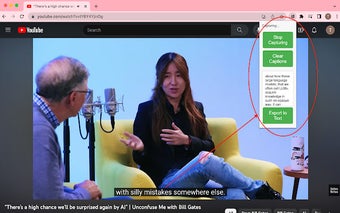유튜브 클로즈드 캡션 익스포터를 사용한 손쉬운 자막 캡처
Caption Exporter is a powerful Chrome extension developed by Beftools that allows users to effortlessly capture and export closed captions from any online video. Whether you're watching a tutorial, webinar, or your favorite YouTube series, this tool makes it easy to grab those quick captions and turn them into a neat, easy-to-read text file.
To use Caption Exporter, simply download the extension from the Chrome Web Store and enable it in your browser. Then, navigate to YouTube or any other video website where you want to capture captions. Start playing the video and enable the Closed Captions (CC) feature. Once you're done watching, click on the Caption Exporter icon and select "Export to Text." The exported text will automatically open in a new tab for your convenience.
It's important to note that the extension requires Closed Captions (CC) to be active on the video for it to capture and export text. While Caption Exporter works seamlessly on YouTube, some sites' Closed Captions may not be compatible with the extension.
With its user-friendly interface and high accuracy in capturing captions, Caption Exporter is perfect for students taking lecture notes, professionals keeping track of meeting details, content creators and journalists in need of quotes, language enthusiasts practicing with native content, and anyone who prefers reading over listening. Transform your video experience with Caption Exporter and enjoy the convenience of easy captioning in your browser!